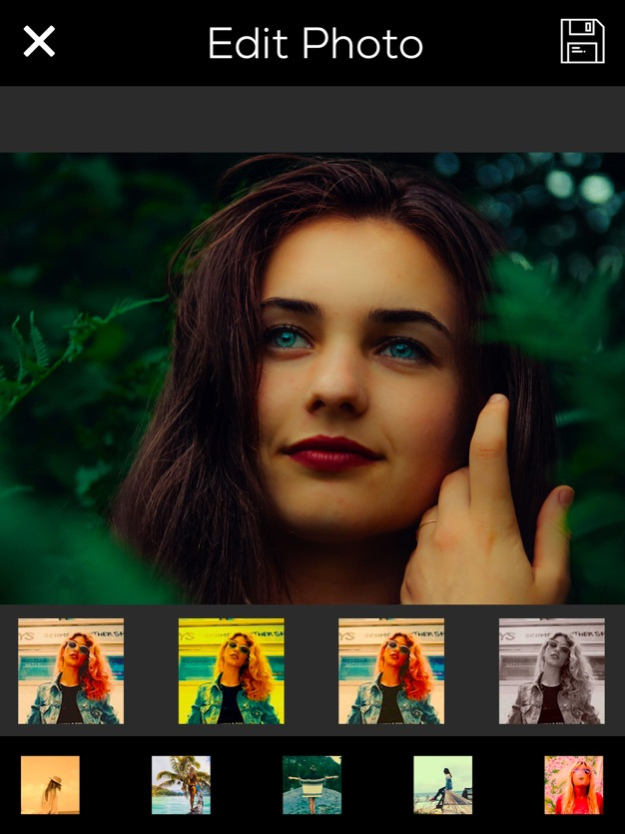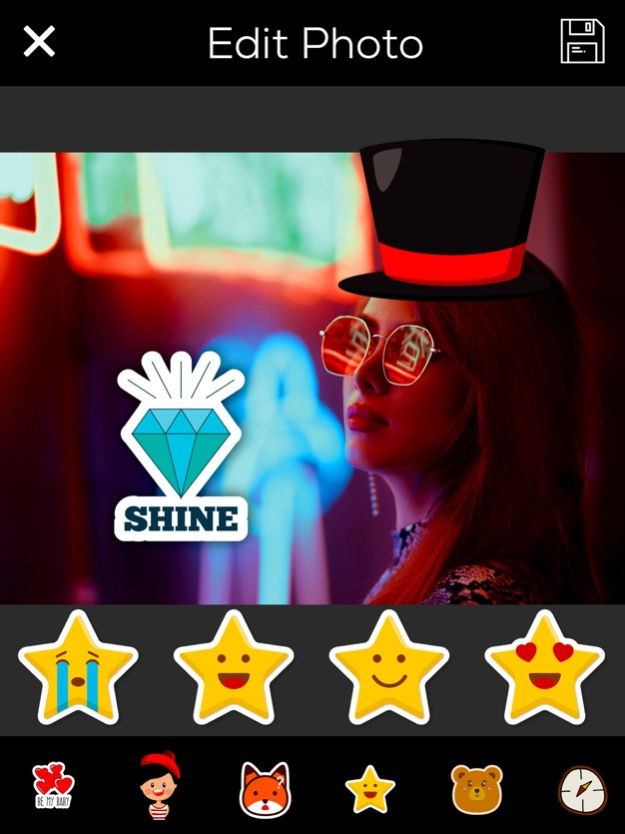Overlay Photo Editor -Photolap 2.0
Free Version
Publisher Description
Overlay Photo App create professional photo effects with advanced tools like double exposure ,multi exposure, blending, mixing, effects, overlays and many more. With the Photo Mixer you can create an amazing poster of your photo by blending them into one.
Photo Overlay provides a simplest and easiest way to blend two or more pictures together with advance photo editing and double exposure effect. Give an artistic look to all your images using Overlay. Add custom typography, beautiful layout masks, elegant stickers and creative overlays on your pictures
Features:
* Select Background from your gallery or we give you best HD background for your cool creation.
* Arrange your pics as you want and use to Edit pictures like professionals with many editing tools.
* Adjust photo blur and photo feather to background to look you photos more perfect.
* Adjust Contrast, Brightness, Saturation and Sharpness according to your pics.
* Advance Crop function will help you to crop your pics as your wish.
* Rotate your photos horizontally or vertically or flip right or left easily.
* Apply Cool photo filter effect over your photos and make your pics more beautiful.
* We give you different overlays theme to set over your final photo creation.
* Add Photo border & Border frame to your final pics to make it more awesome.
* You can easily adjust border size and color with just one tap.
* Compare functionally will help you to compare your original pics to your editing pics.
* We give you lots of Sticker for your creation.
* With the help with Sticker, make your photo more stylish.
* Add your own text to your final pics.
* Save your final pics to your sd card our our app gallery.
Image processing with Overlay filters provide basic and advanced image editing, all for free.
Overlay filters includes - Lomo, HDR, Grayscale, Soft Glow, Sepia, Pixelate, Sharpen, Vignette and many more.
Jul 23, 2019
Version 2.0
We added more effect and new sticker pack!!
About Overlay Photo Editor -Photolap
Overlay Photo Editor -Photolap is a free app for iOS published in the Screen Capture list of apps, part of Graphic Apps.
The company that develops Overlay Photo Editor -Photolap is Vinod Asodariya. The latest version released by its developer is 2.0.
To install Overlay Photo Editor -Photolap on your iOS device, just click the green Continue To App button above to start the installation process. The app is listed on our website since 2019-07-23 and was downloaded 6 times. We have already checked if the download link is safe, however for your own protection we recommend that you scan the downloaded app with your antivirus. Your antivirus may detect the Overlay Photo Editor -Photolap as malware if the download link is broken.
How to install Overlay Photo Editor -Photolap on your iOS device:
- Click on the Continue To App button on our website. This will redirect you to the App Store.
- Once the Overlay Photo Editor -Photolap is shown in the iTunes listing of your iOS device, you can start its download and installation. Tap on the GET button to the right of the app to start downloading it.
- If you are not logged-in the iOS appstore app, you'll be prompted for your your Apple ID and/or password.
- After Overlay Photo Editor -Photolap is downloaded, you'll see an INSTALL button to the right. Tap on it to start the actual installation of the iOS app.
- Once installation is finished you can tap on the OPEN button to start it. Its icon will also be added to your device home screen.